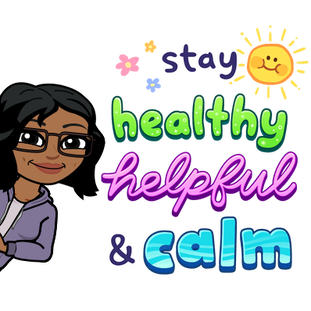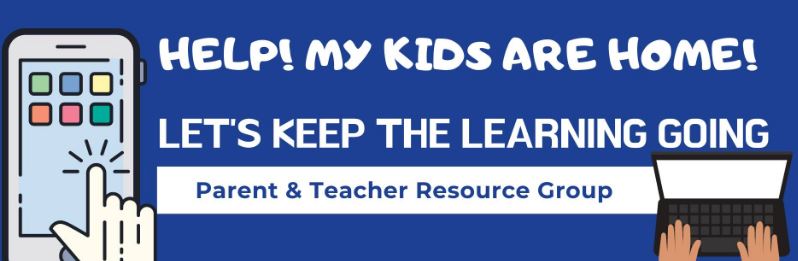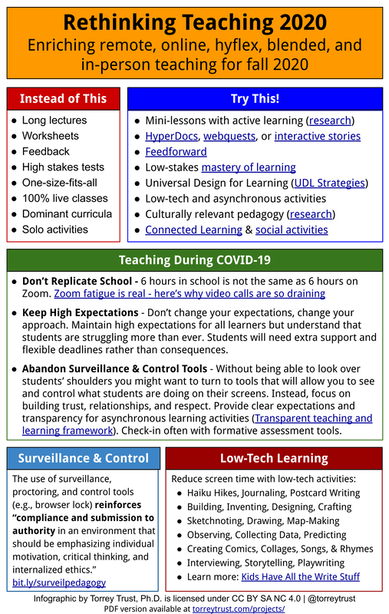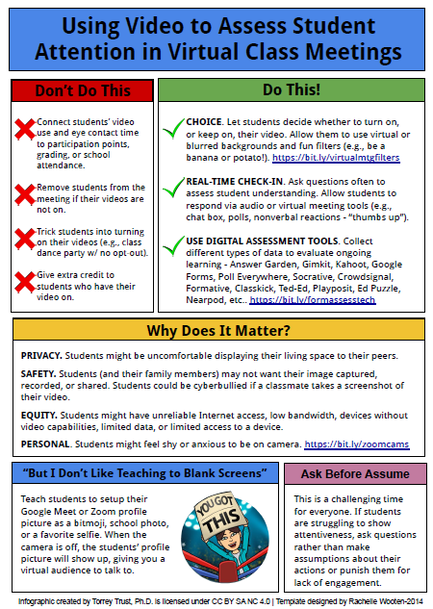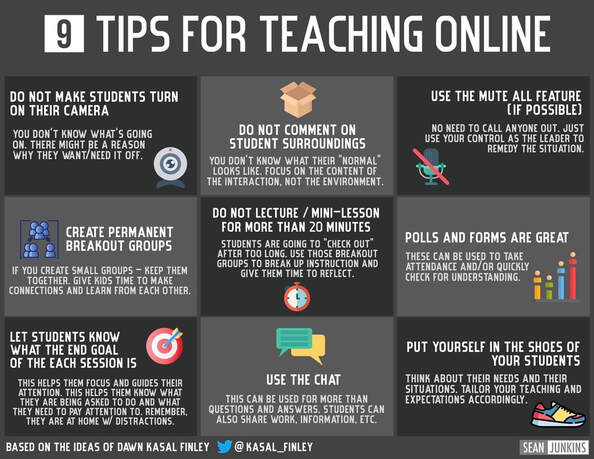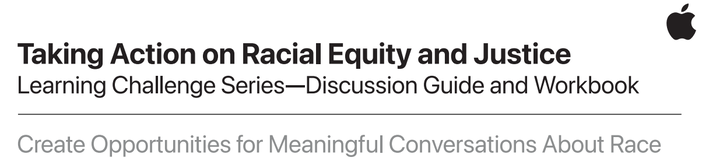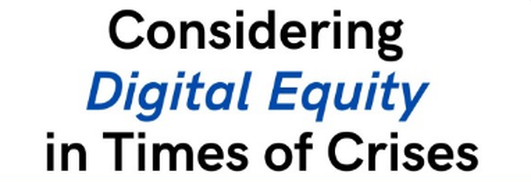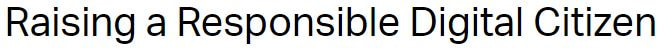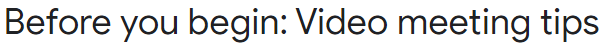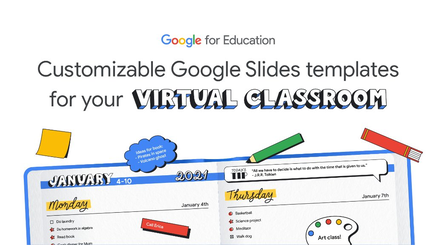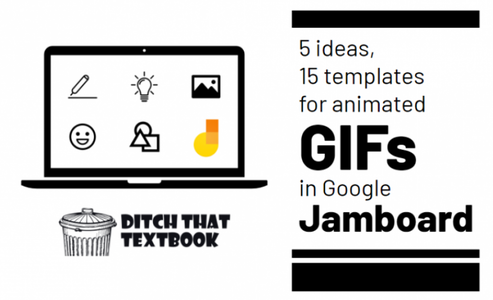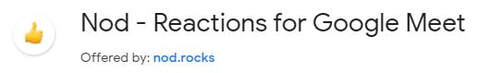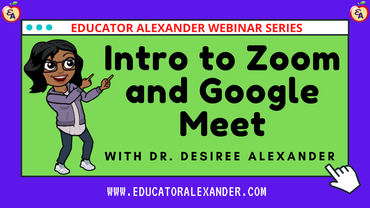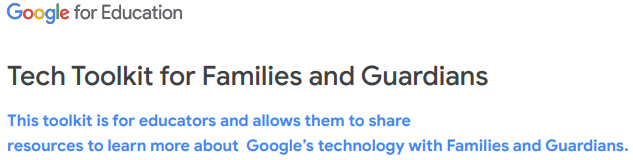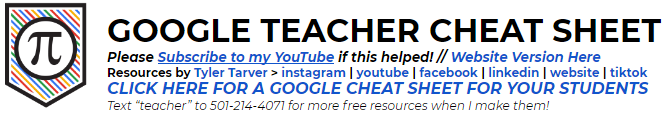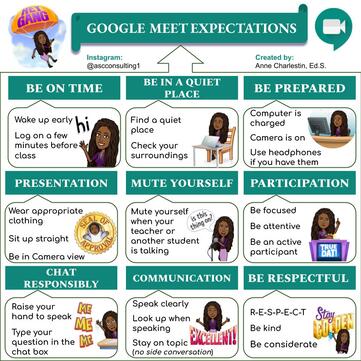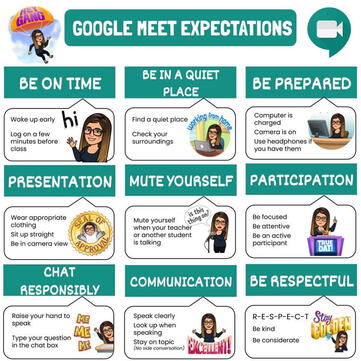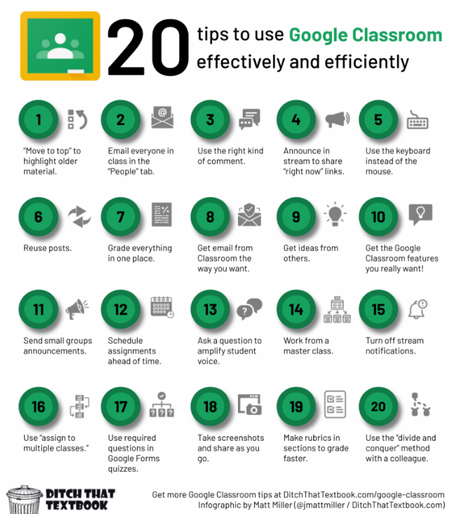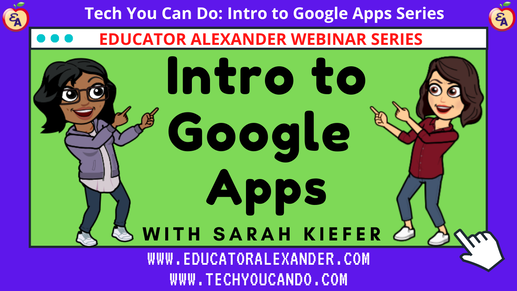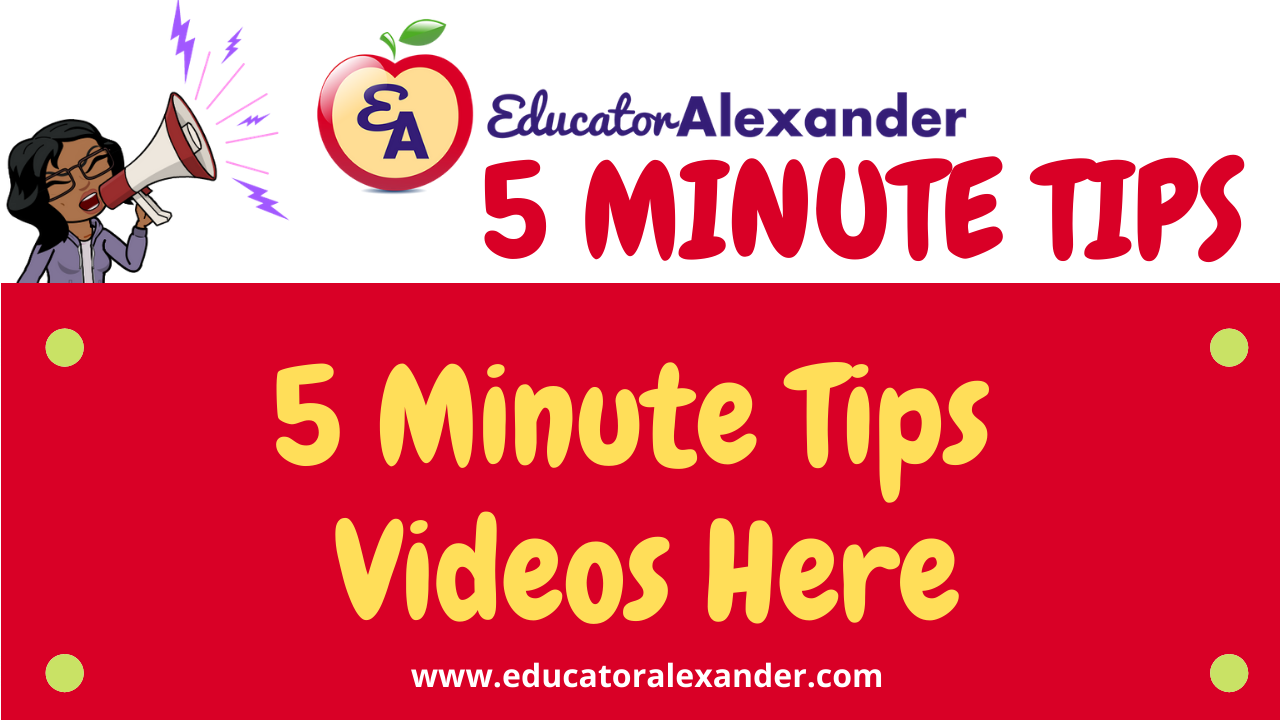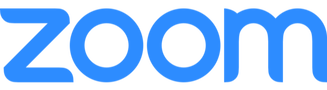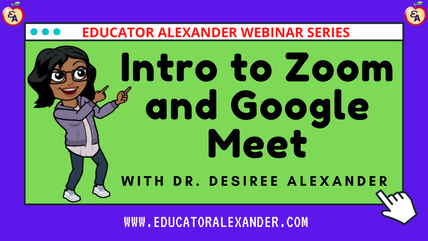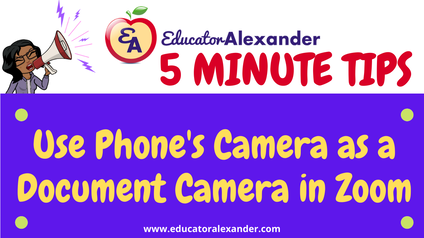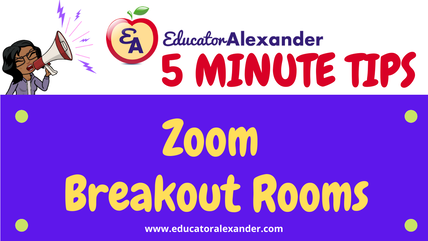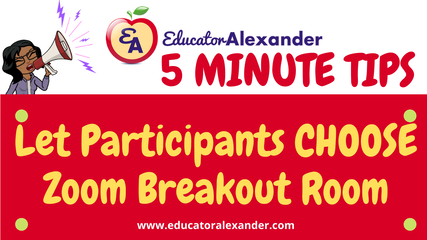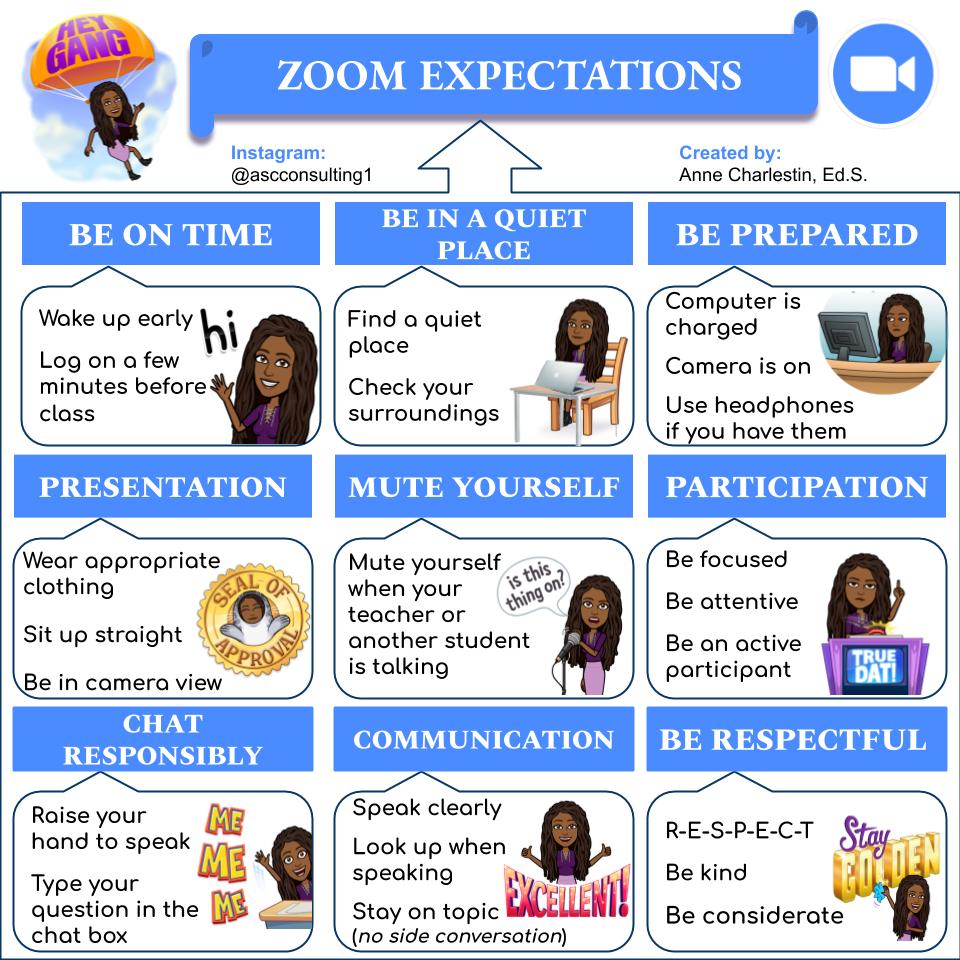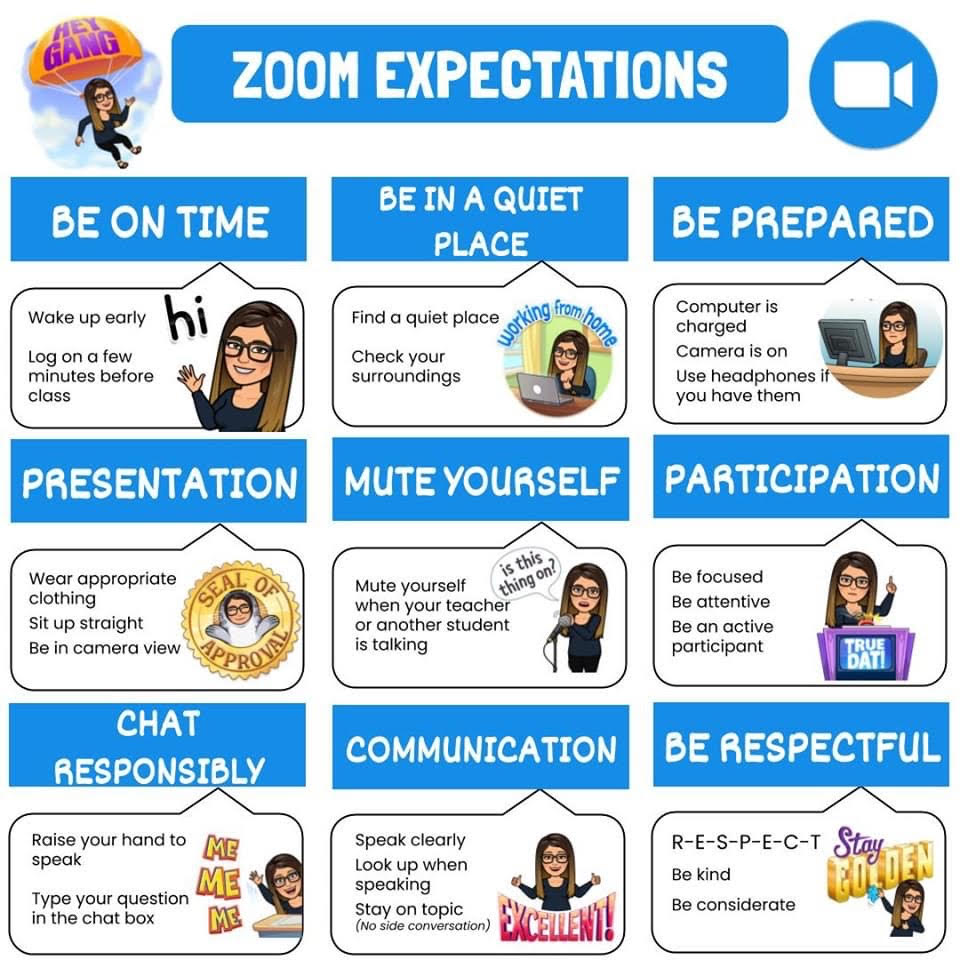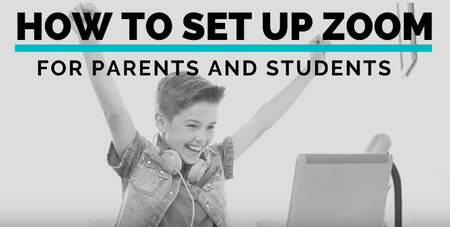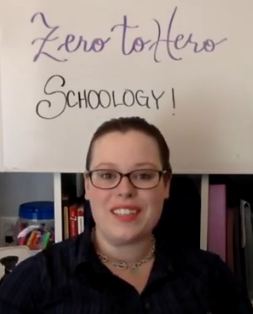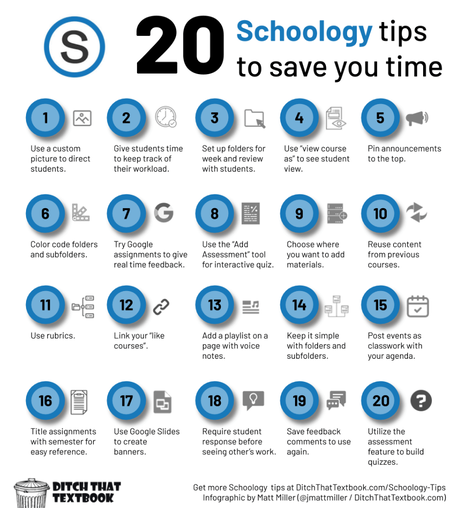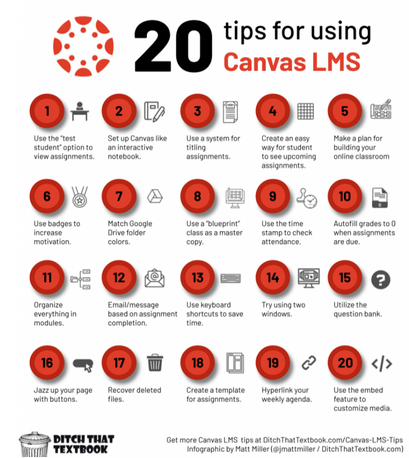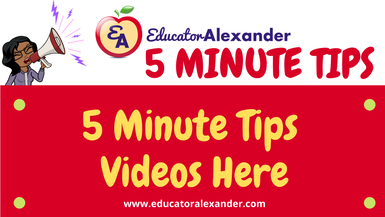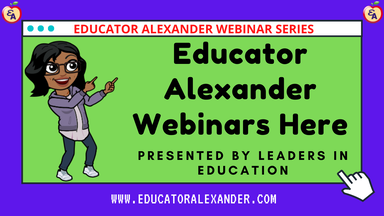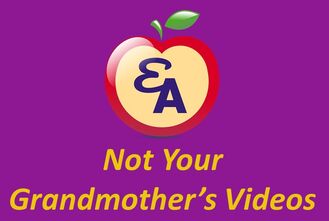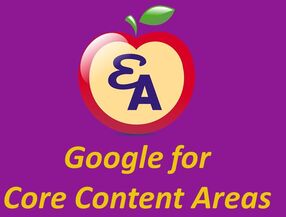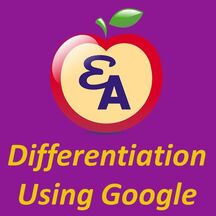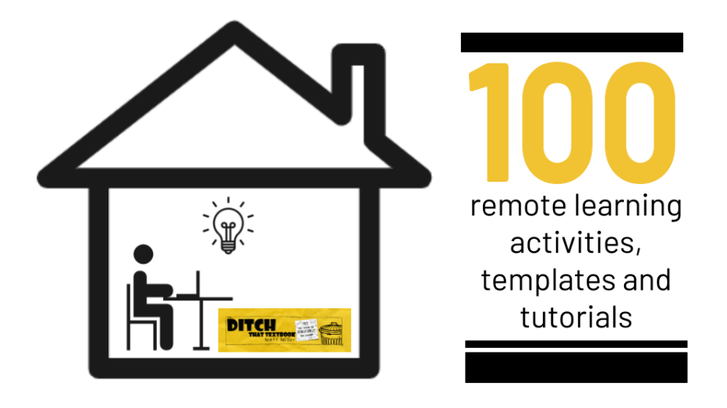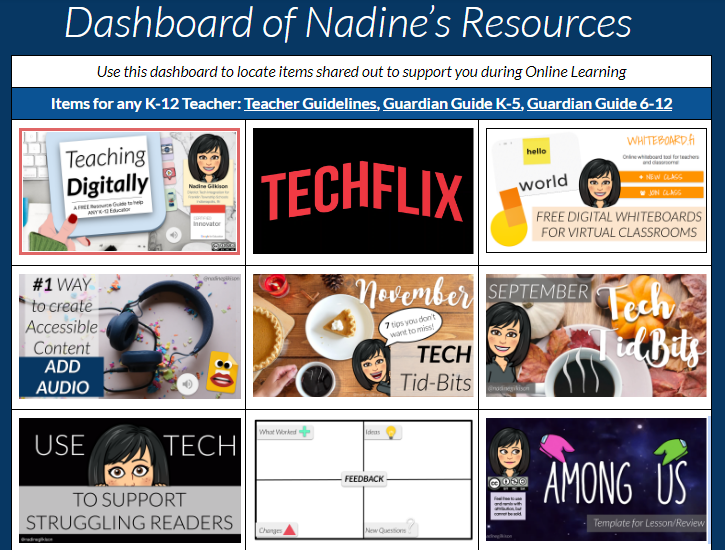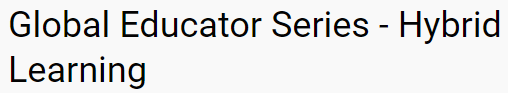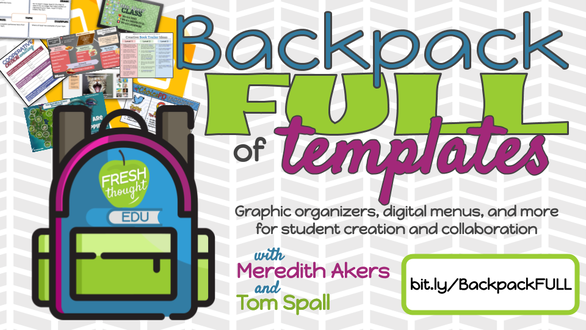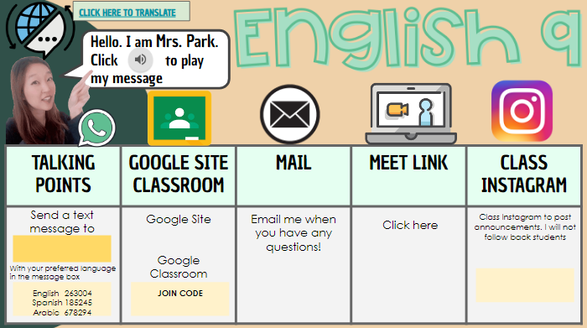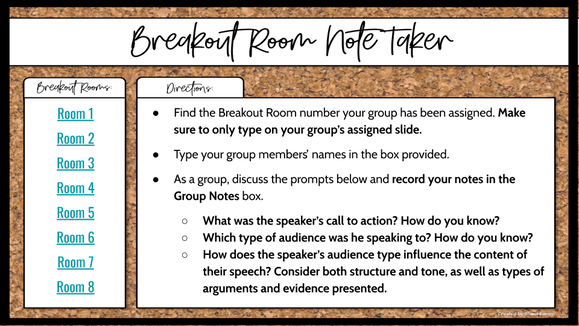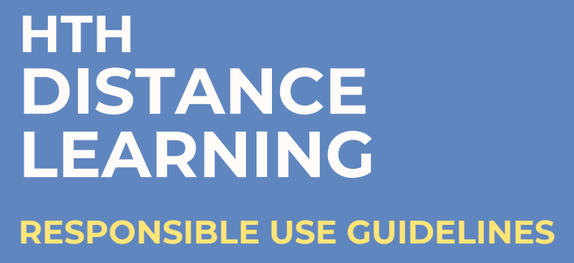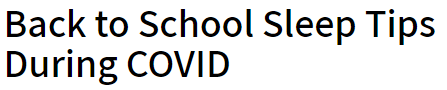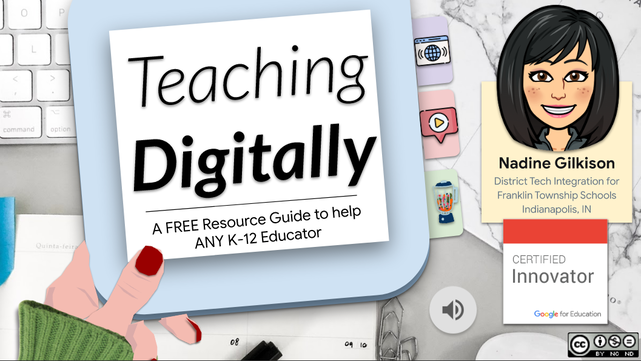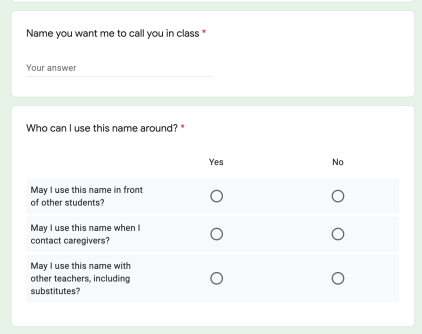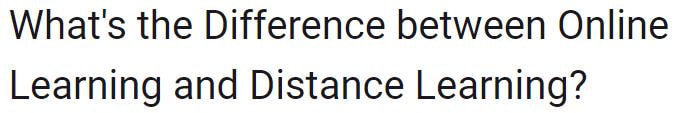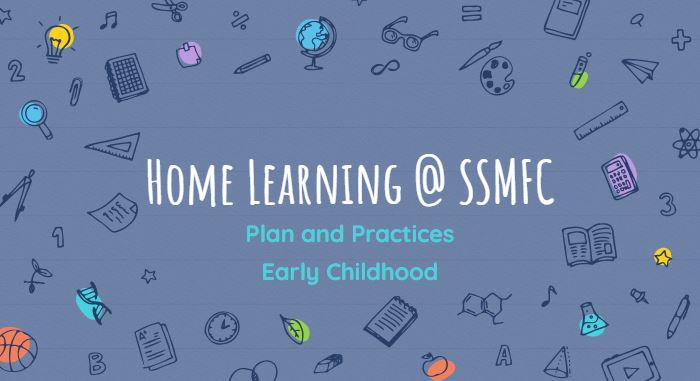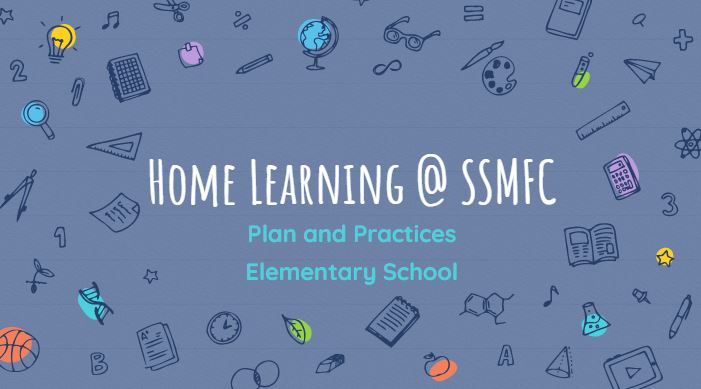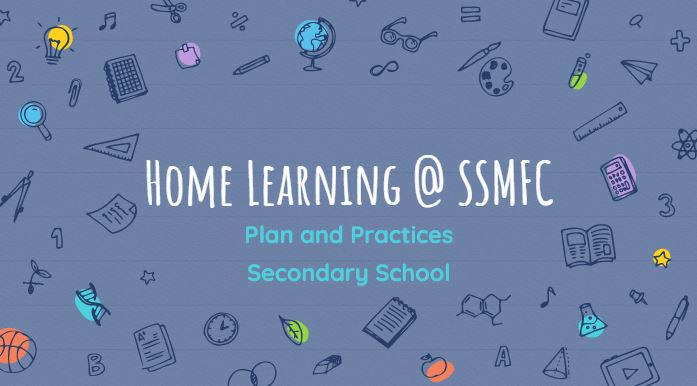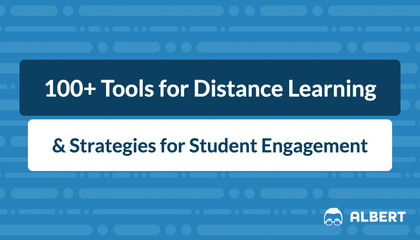Google Help
Use the First Day Of videos to help you begin using Google tools,
such as Classroom, Meet, Slides, Docs, Forms, Sites, Sheets.
such as Classroom, Meet, Slides, Docs, Forms, Sites, Sheets.
How to install Snapchat filters to use during your Meet, Zoom, Teams, Hangouts and Skype meetings. Download here.
Zoom Help
Click Here for the Zoom Help Center with Videos About How to Use Zoom
Resources about using Zoom with students (data sheets, FERPA Guide, etc.)
A quick video for how to be a participant in a Zoom meeting.
So, send this to your students or if you are on a webinar, this is good information to know.
So, send this to your students or if you are on a webinar, this is good information to know.
How to install Snapchat filters to use during your Meet, Zoom, Teams, Hangouts and Skype meetings
Microsoft Help
Office 365 is free for educators and students.
Educator Alexander Resources
Resources
Video playlist with tips about hybrid teaching.
Collection of over 100 videos (and growing) to help any teacher.
So many great resources on the HTH website about distance learning, parent resources, resources for SEL and more
A GREAT resource for bringing you through all the levels of prepping for distance learning.
Getting to Know You Survey Template in Google Forms by Mari V.
See blog post it comes from here.
See blog post it comes from here.
SO MANY FREE resources not just for distance learning, but any time for students to learn a bunch of different topics!
A short article to help you get organized for distance learning!
A list of companies who are giving away their products for free during this time.
Click Ctrl F on your keyboard to search the list for a specific company.
Click Ctrl F on your keyboard to search the list for a specific company.
CLICK VIEW ALL COURSES
Enroll in A+PEL's Teachable course for free to see webinar recordings for Beyond Google Classroom: Using Google for Complete Distance Learning Lessons, Creating Engaging Lessons Using Videos for Online Learning, and Google Classroom Basics for FREE.
Enroll in A+PEL's Teachable course for free to see webinar recordings for Beyond Google Classroom: Using Google for Complete Distance Learning Lessons, Creating Engaging Lessons Using Videos for Online Learning, and Google Classroom Basics for FREE.
Practical plans and steps to start home learning for each grade level.
Some invaluable lesson plans and resources organized by content area from Nadine Gilkison!
Some interactive lesson plans that you can use online with students from the Digital Learning Day website.
ISTE and EdSurge have created this site offering a curated list of free tools and resources
as well as an Educator Help Desk where experts will answer online learning questions.
as well as an Educator Help Desk where experts will answer online learning questions.
A bunch of links and learning tools organized by topic and content area.
A list everyone can add to listing resources to help educators with COVID-19 and the move to distance learning.
Nearpod and Flocabulary resources for distance learning (and sign up for free accounts during this time).
Resources for Pre-K through 12 to teach about the census and statistics.