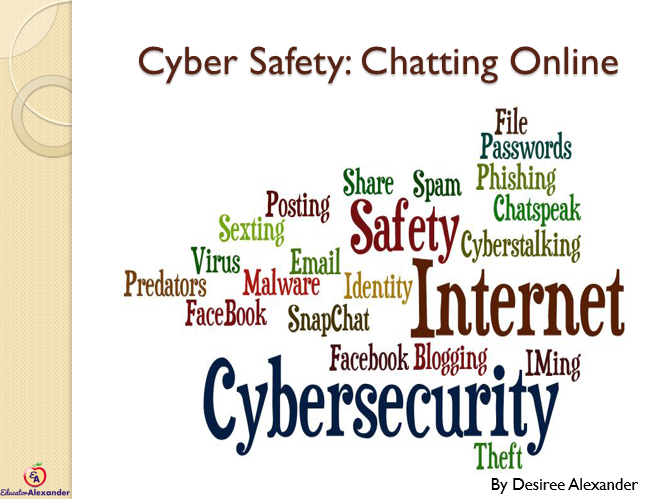Click the image to download the presentation to edit and use.
Auto-Download Materials
Click the button to get a resource to use with the presentation. Feel free to edit as needed.
Click the button to get the videos used in the presentation. You can add them directly in the PowerPoint if you choose.
Click the button to get a document to help you plan your own session.