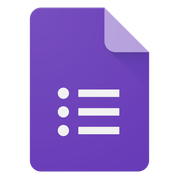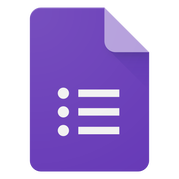Google for Core Content Areas
ELA/SS
HyperDocs and Choice Boards
|
e-Comments
Actionable Feedback with Comments
Add-On: Easy Bib Bibliography Creator MyBib: Free Citation Generator OCR Read&Write for Google Chrome Google Slides: Closed Captioning Remote for Slides (go to this on phone) Screencastify |
|
ELA/SS Smashing with Google Classroom
|
MATH
HyperDocs and Choice Boards
|
Omnibox
EquatIO OCR (for word problems, not numbers) Google Slides: Closed Captioning Remote for Slides (go to this on phone) Screencastify |
Science
HyperDocs and Choice Boards
(preview of a Matter Board)
|
Science Brochure Template
OCR Google Slides: Closed Captioning Remote for Slides (go to this on phone) Screencastify |